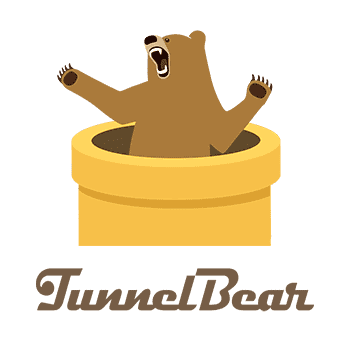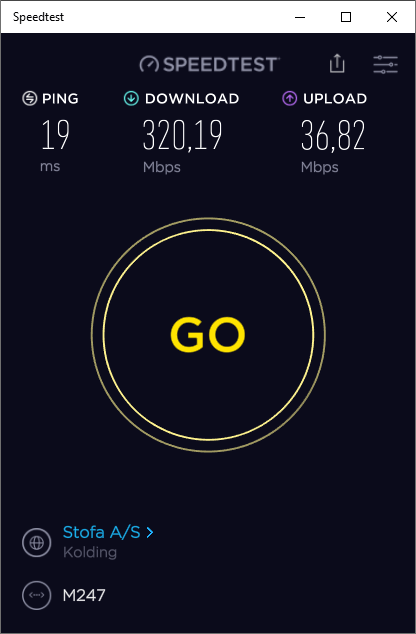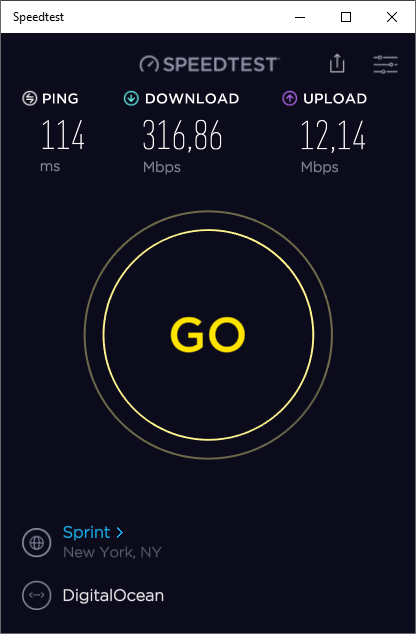TunnelBear is a Canadian VPNservice that does not keep logs and therefore does a good job of protecting the privacy of its users. Security is top-notch and 256bit open-source encryption (OpenVPN or IKEv2), which is practically unbreakable.
It can be connected to VPNservers in 23 countries and TunnelBears network is therefore relatively small. However, there are servers in the most popular locations - including in Denmark.
As one of a few VPNservices have TunnelBear be audited by a third party as a guarantee of security and anonymity.
TunnelBear costs from $ 21 ($ 3.33) a month and can be used for free with up to 500MB of data per month.
Safety
TunnelBear uses one of two encryption protocols: OpenVPN and IPSec / IKEv2. The standard is 256 bit OpenVPNused on anything other than iOS devices (iPhone and iPad), instead using 256 bit IPSec / IKEv2 (128 bit IPSec on old iOS devices).
Both OpenVPN and IKEv2 are recommended as they are both open source projects. Because the source codes of the protocols are thus publicly available, they are guaranteed that they do not have built-in master keys, backdoors or the like, which can compromise security and privacy.
Security: 10 / 10
anonymity
TunnelBear does not lead logs over users' use of VPNservice, which provides optimal privacy. This means that no data is stored on how far a user has been connected to one TunnelBear VPNserver, nor any websites, services, etc. that a user has used / visited. Therefore, it does not register which files a user downloads, etc.
On TunnelBearon its website it is insulated as follows:
TunnelBear explicitly does NOT collect, store or log the following data:
- IP addresses visiting our website
- IP addresses upon service connection
- DNS Queries while connected
- Eventuele informatie over de toepassingen, diensten of websites die onze gebruikers gebruiken tijdens hun verbinding met onze Service
Here it is the highlighted points that protect the privacy of users.
Third Party Audit of Tunnelbear
TunnelBear is one of the few VPNservices that have had their system reviewed by third parties. The company Cure53, which specializes in testing the security of websites and online services, conducted a review in 2016 that revealed a number of problematic issues.
Of course it was unfortunate, though TunnelBear took the criticism and did something about the situation. Half a year later in 2017, Cure53 performed a new revision where all the problems had been resolved and Cure53 reviewed again in 2018 TunnelBears systems.
It can therefore be said with great certainty that TunnelBear lives up to the level of security and privacy that they themselves promise.
Se summary of the 2016 and 2017 reports here og the 2018 report here.
Anonymity: 10 / 10
Servers and features
TunnelBear has servers in 23 countries and the network is thus not very large. However, it covers the most sought-after locations for Danish users, where servers in Denmark in particular are a big plus. Connected to a Danish server, you can achieve high speed if you are already in Denmark, or access Danish TV channels etc. if you are out of the country.
TunnelBear VPN allows P2P on some of the servers, namely those in: Canada, the Netherlands, Romania, Sweden, Germany and the United States. On the other, torrents are blocked and thus do not work.
Vigilant Bear in Killswitchthat disconnects the entire Internet connection if switched to VPNserver is lost. It is an important feature that prevents compromise on security and privacy in the event of unintended consequences.
Ghost Bear is an add-on feature designed to blur the use of VPN (obfuscation), which can be helpful in case ISPs or sites detect and block VPN using. deep packet inspection. This can often be necessary in countries such as China and Iran, where the state fights against the use of VPN to enforce censorship and control over the Internet. You should be aware that GhostBear/obfuscation can slow down the connection, so it should only be used if necessary.
The subscription can be used on up to 5 different devices at the same time and can therefore easily be shared with others both inside and outside the family. There are apps for Windows, MacOS, Android and iOS (iPhone and iPad) as well as browser plugins / extensions for Chrome and Opera.
Servers and Features: 8 / 10
Prices TunnelBear subscriptions
As with most others VPNservices, the price depends on a subscription TunnelBear of how long you bond.
- Three year subscription for DKK 760 gives the lowest price per Month of $ 21 ($ 120 / $ 3.33).
- A single year costs $ 379, equivalent to $ 32 a month ($ 59.88 / $ 4.99).
- If you pay for one month at a time, the price is DKK 63 ($ 9.99).
Unfortunately, there is no money-back guarantee, but in return can TunnelBear Free trial. The free subscription is limited to 500MB of traffic per month, so its usability is quite limited as the included data is quickly used.
However, it is a great way to test TunnelBear free before paying, now that there is no right of return. It is also a good offer if you want to check emails and other "little things" on insecure open networks at airports, etc., but otherwise do not need a VPN subscription.
One can by tweeting about TunnelBear get 1000MB extra traffic on top of the hat. Then the free subscription will last a little longer.
Tip! If you use all your data on the free subscription, you will receive an email with a one-year offer for DKK 316 ($ 49.88) and thus save DKK 63 ($ 10).
Credit cards (VISA, Mastercard etc.), Bitcoin (BTC) and honey can be paid for. At least it says so TunnelBears website… When you sign up for a subscription, however, you can only pay with credit cards immediately, so maybe honey and BTC payments are stored somewhere?
TunnelBear test
TunnelBear was tested with the free subscription. It should be completely identical to the payment subscription with the one difference being that you are limited to max. 500 MB of data per month.
In the test, I tested:
- Client software ease of use
- Internet speeds connected to servers respectively. Denmark and the United States
- About P2P (BitTorrent) works
- Whether access is available Netflix USA
- Whether you get 1GB extra data if you tweet about it TunnelBear
The test was performed on a PC with Windows 10.
TunnelBear test: Installation and user interface ✔
The installation went like a breeze; I downloaded and opened an installation file, followed the instructions and in a very short time I was up and running. After installation, you log in with your username and password.
The user interface is simple and "fun". TunnelBear diligently uses their mascot bear and it is a rather humorous feature.
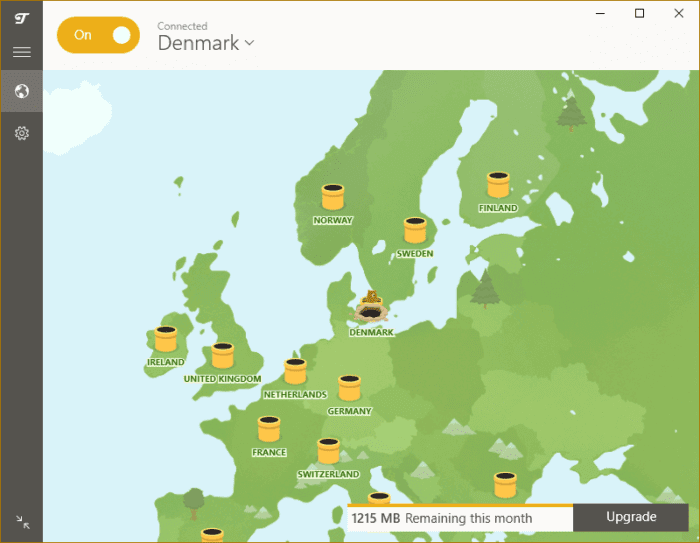
The look is reminiscent of most others VPN-tjenesters; one can select server locations on a world map and then one can open an interface for settings / configuration. Moreover, server location can also be selected from a drop-down menu, if you are more like that.
It is all very simple and you can only choose the country. There are no options in relation to cities, a particular type of server or the like.
Most people will probably think that there is not much to consider. Conversely, some countries such as The US is large and there can be a big difference in the speed of a connection near e.g. New York or Los Angeles.
From the list you can also choose to just connect to the fastest server no matter where it is located in the world. In my case, it was - funny enough - in Denmark.
Clicking on the gear opens the settings, where there is not much to choose from either. There is little to open TunnelBear when the computer is started and the like.
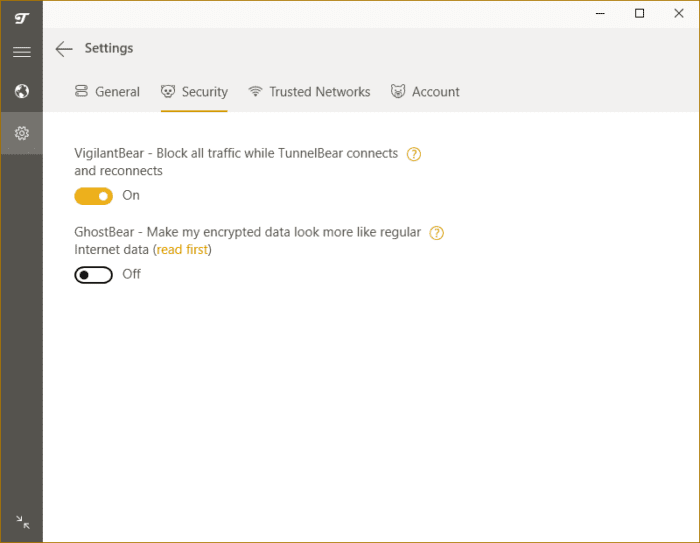
The most advanced is "TCP override", which from the description can be tried if the connection is unstable. It is also under settings that you turn on VigilantBear (killswitch) and GhostBear. Killswitch would probably like to be turned on.
Overall, I like the simple user interface.
TunnelBear test: Speed ✔
Encryption is resource-intensive and therefore it can cost something to use VPN. On powerful VPNservers, the loss will be minimal and conversely, a significant drop in the speed of resource-poor servers may be experienced.
The relative loss will depend on how fast one's own internet connection is. On relatively slow connections (<50 Mbit / s) it may not be possible to register a loss at all, where it can be over 50% on fast connections such as e.g. 1000 Mbit / s.
I did speed tests on connections for two VPNservers; One in Denmark and one in the United States. In both cases, the test was performed with speedtest.net.
On both connections the speed reached just over 300 Mbit, which is an excellent result. With that speed you can stream video in 4K without any problems.
Upload, on the other hand, is relative in both cases, although I should be able to upload at 100 Mbit / s. The response time (ping) is also nice. without VPN it was at 16 ms on the same speedtest server, so the loss of using VPN is minimal.
TunnelBear test: P2P ✔
P2P was tested by download Ubuntu, which is a free version of the Linux operating system. At first I was disappointed because it didn't work and there is nothing about file sharing / P2P on the website.
Therefore, it was obvious to think that maybe P2P was blocked, because it has to be TunnelBear in the old days". I tried searching for “P2P” in the help section of the website and here I found that file sharing only works on certain servers.
Torrents only work on the servers in: Canada, the Netherlands, Romania, Sweden, Germany and the USA. On the others, P2P is blocked and does not work.
TunnelBear test: DNS leak ✔
Despite one VPNconnection, you may risk that your IP address is leaked anyway by DNS lookup. DNS leak allows your ISP to register which websites etc. you have visited. VPNproviders can protect against DNS leak by also redirecting queries to DNS.
For example, a DNS leak tested on dnsleaktest.com, which displays the IP address of one's DNS server. TunnelBear was tested with connection to a Danish VPNserver and it was found that the IP address of the DNS server used also belonged TunnelBear, so there is no danger of DNS leak.
TunnelBear test: Netflix USA X
Unfortunately, that was blocked Netflix USA
TunnelBear test: Conclusion ✔
TunnelBear is an absolute recommendation VPNservice that will fully meet the needs of most people. The user interface is simple and intuitive, and is not contaminated by all the technical possibilities no one needs.
There aren't as many servers to choose from, but the ones that are will be enough for most, but of course there will be someone in need of servers in locations where TunnelBear is not. Servers in Denmark are a big plus for Danish users.
It is very positive that TunnelBear using open-source encryption protocols exclusively. Although you probably don't have to look over your shoulder for NSA, etc., it is very nice to be absolutely sure that no one can follow.
The speed is also really nice and 300 Mbit / s should be plenty for most. At least that's more than enough to stream 4K.
P2P works and DNS leaks are controlled, so here too, there is something to look for. In addition to Netflix The US did not work, there is actually nothing really to come after.
Top 5 VPN services
provider | Score | Price (from) | Review | Websites |
10/10 | Kr. 42 / md | |||
10/10 | Kr. 42 / md
| |||
9,8/10 | Kr. 44 / md
| |||
9,7/10 | Kr. 32 / md
| |||
9,7/10 | Kr. 33 / md
|